SadaPay Manual Payment Gateway for WordPress
SadaPay Manual Payment Gateway allows users to make payments manually via SadaPay by transferring funds to a specified SadaPay account. After completing the transfer, customers provide transaction details (such as transaction ID and sender information) for manual verification before order processing
- Size Guide
Size Guide
DRESSEST-SHIRTBOTTOMSDRESSESSize Chest Waist Hips XS 34 28 34 S 36 30 36 M 38 32 38 L 40 34 40 XL 42 36 42 2XL 44 38 44 All measurements are in INCHES
and may vary a half inch in either direction.
T-SHIRTSize Chest Waist Hips 2XS 32 26 32 XS 34 28 34 S 36 30 36 M 38 32 38 L 40 34 40 XL 42 36 42 All measurements are in INCHES
and may vary a half inch in either direction.
BOTTOMSSize Chest Waist Hips XS 34 28 34 S 36 30 36 M 38 32 38 L 40 34 40 XL 42 36 42 2XL 44 38 44 All measurements are in INCHES
and may vary a half inch in either direction.
- Delivery & Return
Delivery
Store delivery FREE
1-3 working days
Home or collection point from £35.00 FREE
On all your orders for home or collection point delivery
Returns
Return
We will accept exchanges and returns of unworn and unwashed garments within 30 days of the date of purchase (14 days during the sales period).
Returns in store FREE
Your return will usually be processed within a week to a week and a half. We’ll send you a Return Notification email to notify you once the return has been completed. Please allow 1-3 business days for refunds to be received to the original form of payment once the return has been processed.
- Ask a Question
560.00₨ Original price was: 560.00₨.280.00₨Current price is: 280.00₨.

SadaPay Manual Payment Gateway enables users to deposit funds via SadaPay Wallet or Bank Transfer without the need for API integration. Users manually send payments to your SadaPay account, upload a payment receipt, and the admin verifies and approves transactions. This ensures a secure and easy way to accept payments on your platform.
Features
✅ Easy to Set Up – No API required, just enter your SadaPay details.
✅ Secure Transactions – Users send payments directly to your SadaPay account.
✅ Manual Payment Verification – Admin reviews and approves deposits before updating balances.
✅ User-Friendly Interface – Clear deposit instructions for users.
✅ Transaction Proof Upload – Users submit a screenshot of the payment for verification.
✅ Customizable Payment Instructions – Admin can update payment details anytime.
✅ Multi-Currency Support – Works with PKR and other supported currencies.
✅ Email Notifications – Users receive alerts when their deposit is approved.
How to Install SadaPay Manual Payment Gateway (PHP Version)
Step 1: Add SadaPay as a Payment Method
- Log in to your Admin Panel.
- Navigate to Payment Settings or Manual Payment Methods.
- Click Add New Payment Method.
- Enter the following details:
- Payment Name: SadaPay Manual Payment
- SadaPay Account Number or Username
- Account Holder Name
- Deposit Instructions (e.g., “Send payment to this SadaPay account and upload the receipt.”)
- Click Save to activate the payment method.
Step 2: Display SadaPay Payment Instructions
- When a user selects SadaPay Manual Payment, they will see your SadaPay account details and payment instructions.
- Users transfer the funds using SadaPay Wallet, linked bank account, or card.
- After completing the payment, they upload the transaction proof (screenshot of the receipt) for admin verification.
Step 3: Admin Verifies and Approves Payments
- The admin logs into the Admin Panel → Pending Transactions.
- Reviews the uploaded payment receipt and verifies the transaction via SadaPay.
- If the payment is correct, clicks Approve, and the funds are added to the user’s account.
- If the payment is invalid, clicks Reject and notifies the user.
How Users Can Deposit via SadaPay Manual Payment
- Go to Deposit Funds in the user dashboard.
- Select SadaPay Manual Payment as the deposit method.
- Transfer the amount to the provided SadaPay account using SadaPay Wallet, Bank Transfer, or Card.
- Take a screenshot of the payment receipt and upload it.
- Wait for admin approval. Once approved, the funds will be added to the user’s balance.
| 5 |
|
0 |
| 4 |
|
0 |
| 3 |
|
0 |
| 2 |
|
0 |
| 1 |
|
0 |
- #BinanceManualGateway
- #BinanceWooCommerce
- #CryptoPayments
- #EasyPaisaForWordPress
- #EasyPaisaPaymentGateway
- #EasyPaisaWooCommerce
- #JazzCashForWordPress
- #JazzCashPaymentGateway
- #JazzCashWooCommerce
- #ManualCryptoGateway
- #ManualPaymentGateway
- #NayaPayForWordPress
- #NayaPayPaymentGateway
- #NayaPayWooCommerce
- #PakistaniPaymentGateway
- #ReactSMMPanel
- #SadaPayForWordPress
- #SadaPayPaymentGateway
- #SadaPayWooCommerce
- #SMMPanelReact
- #SMMPanelScript
- #SocialMediaMarketing
- #WooCommerceBinance
- #WooCommercePakistan
- #WordPressCryptoPayments
- #WordPressNayaPay
- Best SMM Panel Script
- Buy SMM Panel Script
- Customizable Panel
- Digital Marketing Tools
- FSP Dark SMM Panel
- latest version prefect panel script
- new prefect panel script
- Official FSP Dark Script
- OSP SMM Panel with Multi-API Support
- Prefect Panel Script
- Reseller Panel
- Reseller SMM Panel Script
- Ruby SMM Panel
- smart panel free
- SMM Panel
- SMM Panel Script
- SMM Panel Script with Payment Gateways
- Social Media Automation
- Social Media Growth
Related Products
NayaPay Manual Payment Gateway enables users to make payments manually via NayaPay by transferring funds to a designated NayaPay account. After the transfer, customers submit transaction details (such as transaction ID and sender information) for manual verification before order processing.
Pakistani Manual Payment Gateways allow users to make manual payments via popular local financial services, including JazzCash, EasyPaisa, NayaPay, SadaPay, and Zindigi. Customers transfer funds to a specified account and then submit transaction details (such as transaction ID and sender information) for manual verification before order processing. These gateways provide a convenient way to accept payments without direct API integration.
EasyPay Manual Payment Gateway allows users to make payments manually via EasyPay by transferring funds to a designated EasyPay account. After completing the transfer, customers submit transaction details (such as transaction ID and sender information) for manual verification before order processing.
JazzCash Manual Payment Gateway allows customers to make payments manually via JazzCash by transferring funds to a provided JazzCash account. After completing the transfer, users submit transaction details (such as transaction ID and sender number) for manual verification before order processing.
Binance Manual Payment Gateway allows users to make payments manually via Binance by transferring cryptocurrency to a specified Binance wallet address. After completing the transfer, customers submit transaction details (such as transaction ID and wallet address) for manual verification before order processing.








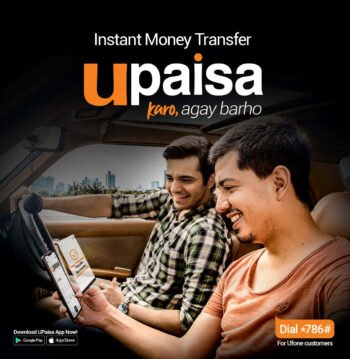





Reviews
There are no reviews yet.